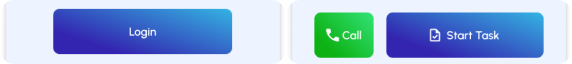Inspection Management
A Simplified and Intuitive Way to Manage Complex Inspection Processes While Meeting Regulatory Compliance.
The IMP Mobile App is an internal tool for the company’s inspectors to use in the field while carrying out inspections (inspections of gas installations, gas stations, pressure equipment, etc.). It is not intended to be used by people outside the company.

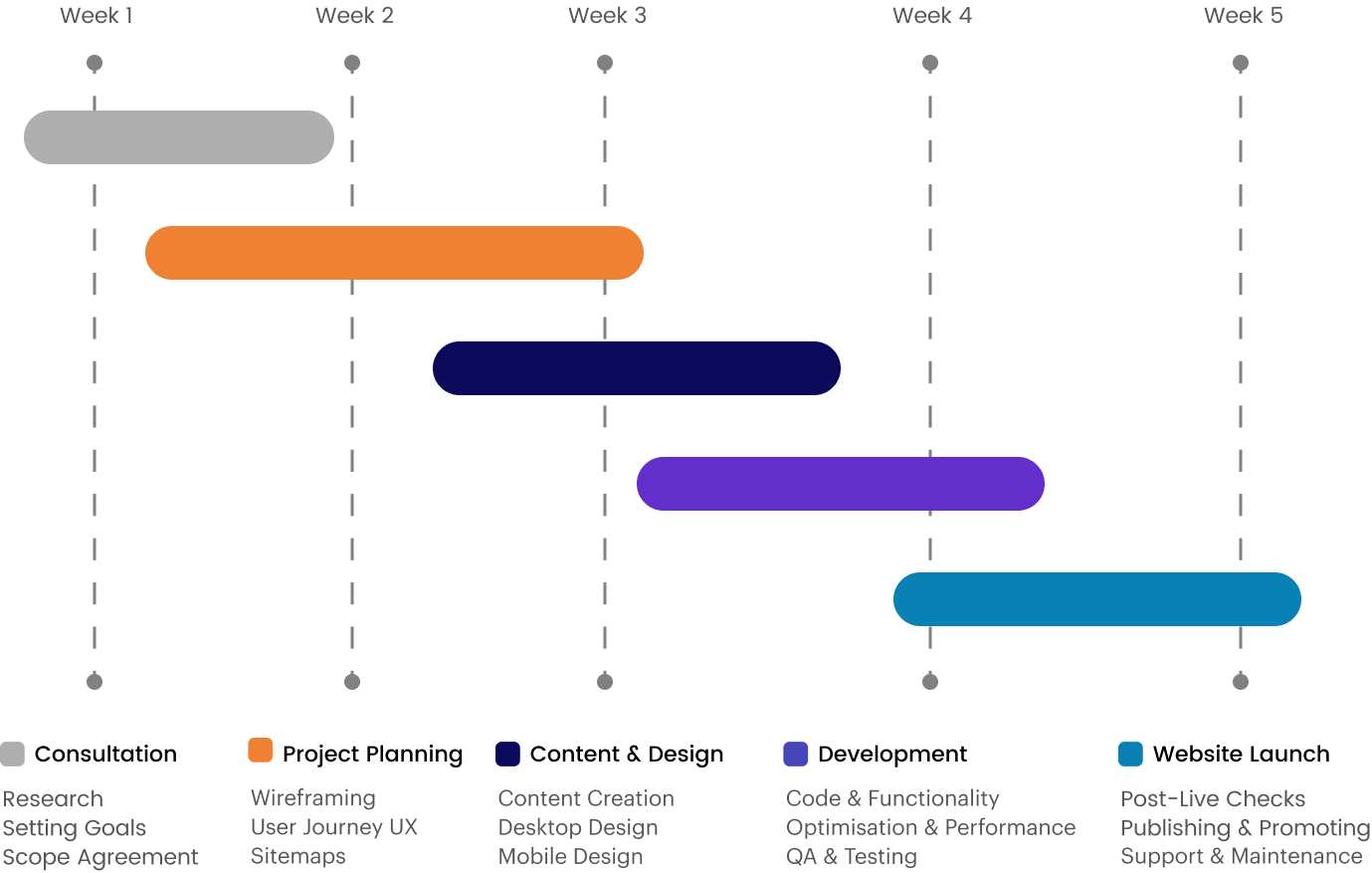
Inspection Manager login issues or account-related issues
Most of our users complain about server downtime.
Too many users using the app at the same time.
Installation
User-facing app installation issues.
Recommendation
We have added a more supported format to install the package easily on your device.
Login Issue
Facing Login issues on the login page.
Recommendation
A new login feature with biometrics and passcode has been added.

Apps Crashes
“The user said, We are constantly being logged out and the app needs to be updated on again log in.”
Recommendation
We have added improved code and Bug fixes on a new release.
Technical glitches
Some users talk about app crashes after they see the map and confirm the task.
Recommendation
Users want to see proper map navigation and confirm their task properly.
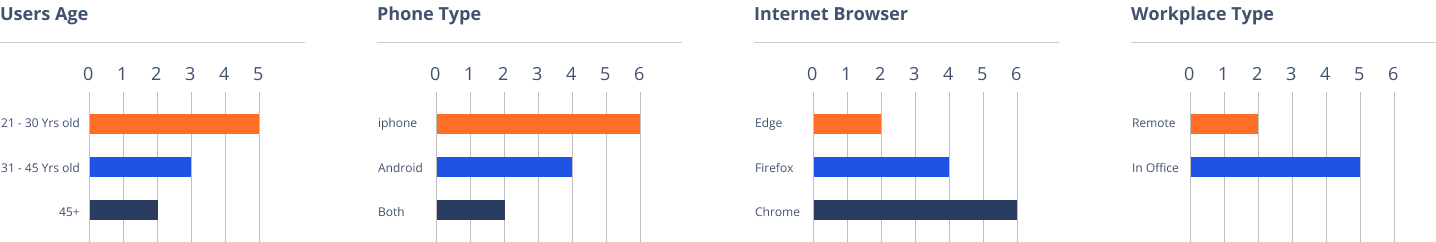
Question:
How satisfy are you with this new app design?
B.J Sims Said:
We have been very happy with new app design! It looks professional and very easy to navigate. You handle things very efficiently and are available for any questions we have.
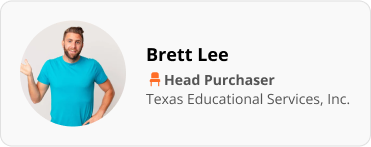
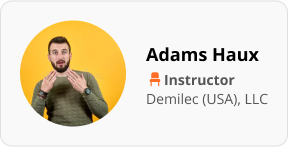
Question:
What kind of device do you use the most to access app?
Brandon Said:
I have an iPhone and a Fire Tablet that I use mainly. It seems we are moving toward a future in which our smartphones will be our only connection to the internet.
Question:
What kind of difficulties do you face while using apps?
B.J Sims Said:
Some apps loading time is too slow, When i browse something, I am facing an irritating popups with bad color combination and designs. Unnecessary count down timer for downloading and loading of pages.
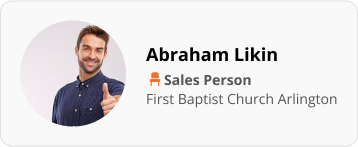

Question:
What are your thoughts on our app?
Stan Said:
I honestly wouldn’t spend more than 1 minute looking at your old app structure. It doesn’t seem professional or informative. But now, your new app really looks nice with relevant content.
Question:
What calls to action do you want on app?
B.J Sims Said:
Calls to action are requests you give your audience to perform a particular action. You put all of these on a right place.
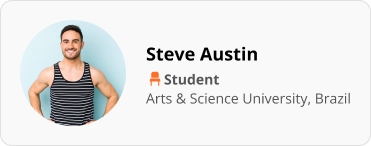

User Control & Freedom:
User can Cancel a download before it completes.

Consistency & Standards:
We maintain the consistency in our all design.

Flexibility and Efficiency of Use:
We speed up the interaction for the expert user.

Minimalistic:
We are Providing only necessary information in an elegant way.

Visibility of System Status:
Navigation menu items set to underline when a user hovers over them.

Help Users:
We are using toggle options to guide user.
Needs
Detail / description should be added on every user profile.
Pain points
Detail is missing on service provider profiles.
Task list is so congested.

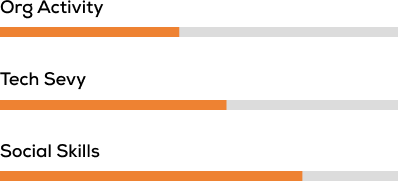

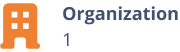


Needs
UI needs to improve and properly scale on all sizes.
Map location should be accurate.
Pain points
Sometime app is not responding when i make selection or checking map locations.
User interface is too old and not properly scale according to screens.

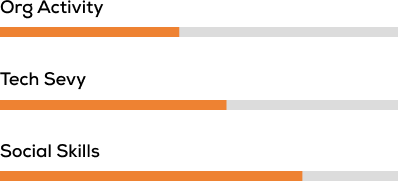

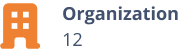











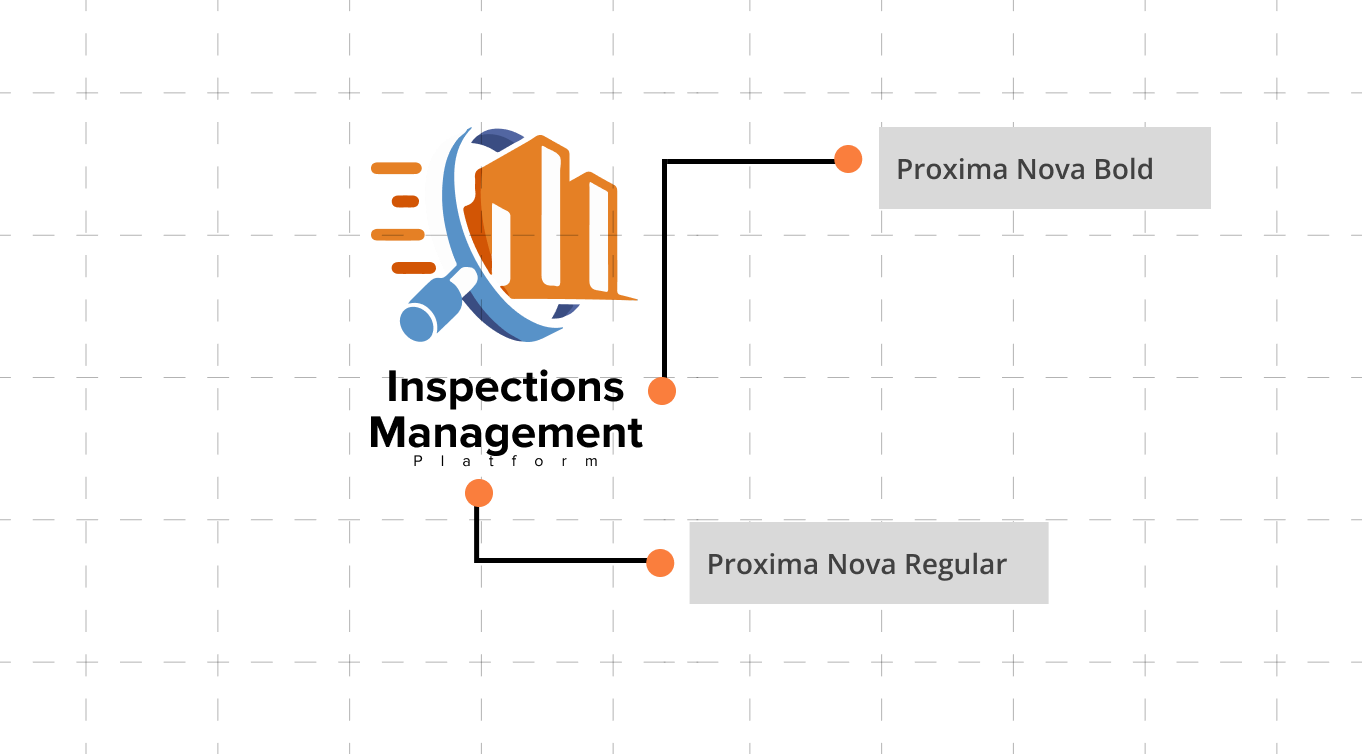
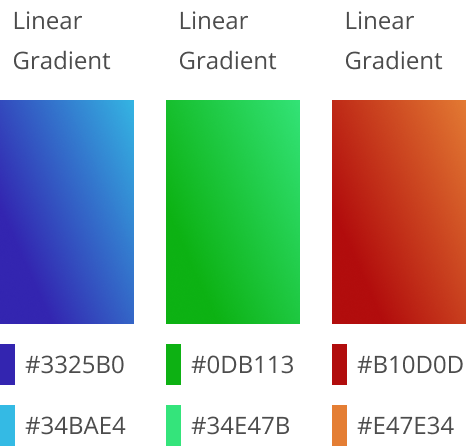

Buttons: The iteration of our buttons that I’ll be focussing on here are actually based largely on an earlier iteration of our design system. The general style of the buttons below were retained, but refined and expanded.